World Edit Commands Part 1
A brief guide to using World Edit Commands on Minecraft.
Introdution
World Edit is a Minecraft spigot plugin which allows an easier option of building, terraforming, and creating Minecraft maps. However, World Edit commands can become fairly complicated and the purpose of this guide is to teach you about all of them. Feel free to use World Edit on mcbuild.org!
Configuration
In order to make sure you don't occur catastrophic server failures while using World Edit; it is always a good idea to make a block limit for yourself. World Edit allows you to do this in-game via this command:
//limit <number> - Sets the block limit. Depending on the size of your creation you can adjust it but 1,000 is a good starting rule of thumb.
Region Selections
For most World Edit commands the first thing you need to have ready is the region you'd like to apply the command to. There are several for you to do this.
Option 1: //wand - This command gives you the default editing wand (wooden axe). Left click with this tool to select position 1 and right click to selection position 2.
 Use
Use /toggleeditwant to disable the wand's world edit capability.
Option 2: //hpos1 and //hpos2 - The direction you are looking in will be where the position is set.

Option 3: //pos1 [x,y,z] and //pos2 [x,y,z] - Sets the first and second position to the coordinates set in the parameters.

Option 4: //chunk - Makes the chunk you are currently in your selection.

With this, you can modify the region by using the following commands:
1: //expand <amount> - Expands the selection by x amount of blocks in the direction you are looking in by default.
2: //contract <amount> - Contracts the selection by x amount of blocks in the direction you are looking by default.
You can also specify the direction:
1: //expand <amount> [direction]
2: //contract <amount> [direction]
Possible directions are: north, south, east, west.

PRO Tip: //size will give you the size of the selected region.